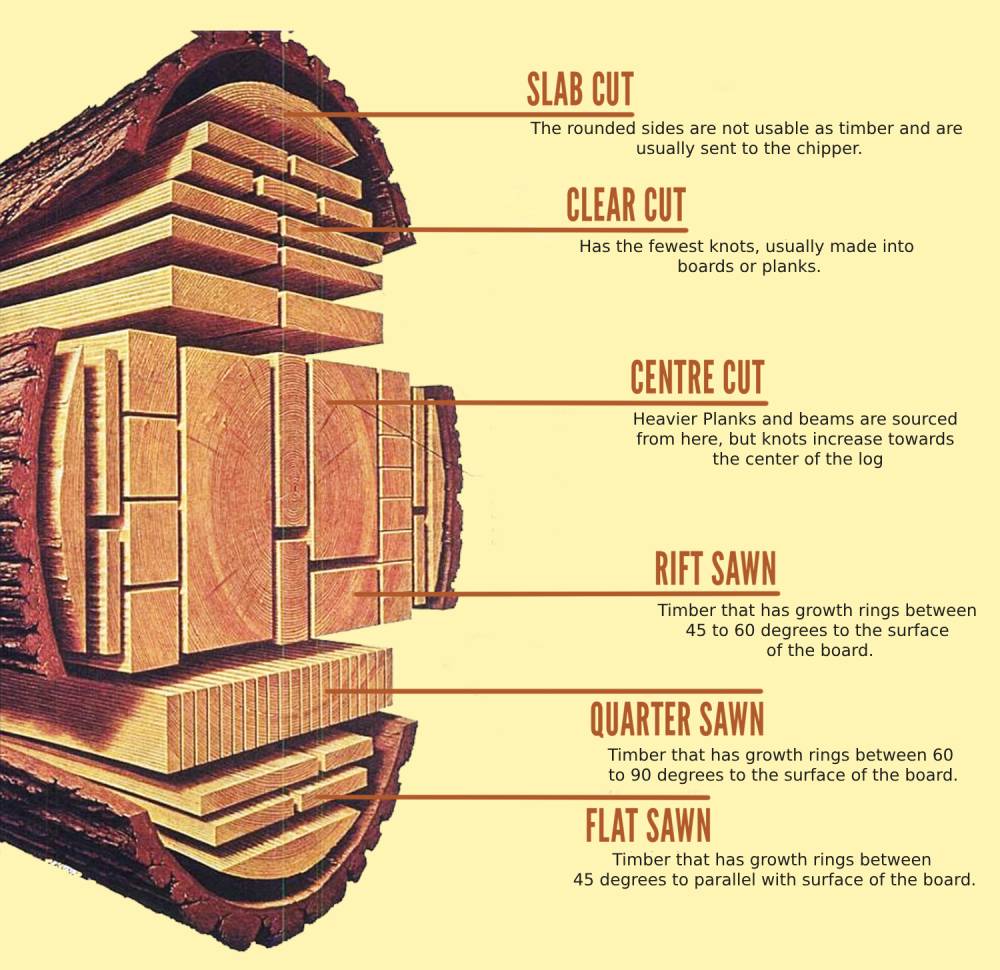thealphatrekiking.com Return Policy: 45-Day Return Guarantee: You can return many items you have purchased within 45 days following delivery of the item to you. Our Voluntary 45-Day Return Guarantee does not affect your legal right of withdrawal in any way.
Product Warranty: You can get Lifetime product warranty.
Need any help contact us at: Info@thealphatrekking.com or Text us at +1 (651) 964-2219